Autograder Integrations
Pedal is not tied to a single autograding platform, our vision is that it should be usable anywhere. This is largely achieved through “environments”, which can be set as command line parameters to reconfigure Pedal for the desired autograding platform. If you want to see a new platform, then please raise an Issue on our GitHub!
GradeScope
You will need to create an instructor control script (e.g., ics.py) and upload it along with the following files:
python3 -m pip install pedal
# Or use the development version of Pedal
# python3 -m pip install git+git://github.com/pedal-edu/pedal.git
# We also have these additional curriculum libraries available
# python3 -m pip install git+git://github.com/pedal-edu/curriculum-sneks.git
# python3 -m pip install git+git://github.com/pedal-edu/curriculum-ctvt.git
#!/usr/bin/env bash
# Runs the first python file that the student submitted
files=( /autograder/submission/*.py )
pedal grade \
/autograder/source/ics.py \
"${files[0]}" \
--environment gradescope \
--output "/autograder/results/results.json"
An example Instructor Control Script looks like this:
from pedal import *
# Set the maximum score for the assignment here
set_maximum_score(100)
# ...
By default, the GradeScope environment will:
Run both TIFA and the student’s code (the first file it finds)
Produce HTML output
Only show the highest priority feedback message, rather than all possible feedback
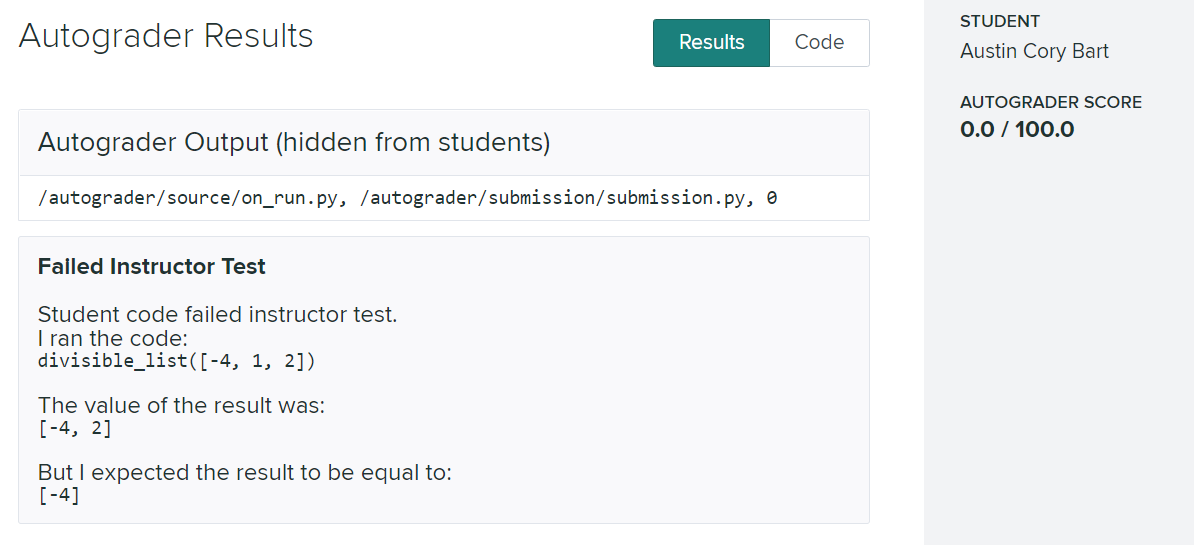
If you want to run Pedal with Gradescope and only output a single (highest priority) feedback object, you can use
one of its alternative resolvers (e.g., single):
#!/usr/bin/env bash
# Runs the first python file that the student submitted
files=( /autograder/submission/*.py )
pedal grade \
/autograder/source/ics.py \
"${files[0]}" \
--environment gradescope \
--resolver single \
--output "/autograder/results/results.json"
BlockPy
BlockPy comes preloaded with Pedal. No special configuration is required!
Since the environment is preconfigured on every run, the only thing you need to do is from pedal import *
VPL
You will need to create an instructor control script (e.g., ics.py), and upload it along with a vpl_evaluate.sh file:
# Run the environment variable initializer to get access to its variables
source ./vpl_environment.sh
echo "#!/bin/bash" > vpl_execution
echo "python3.6 -m pedal grade ics.py $VPL_SUBFILE0 --environment vpl">> vpl_execution
chmod +x vpl_execution
You should configure the assignment as follows:
Include the
ics.pyfile in the “Files to keep when running”Under “Execution Options”, enable Evaluate and Automatic Grade.
When you use the VPL environment, you can expect the following:
Most HTML tags are not available; only headers and preformatted text blocks are available.
Web-CAT
We have not tried the latest version of Pedal on Web-CAT. However, we believe that it should be possible to install Pedal and have it generate appropriate documentation, based on our success with an earlier version. If you are interested in this effort, please check our GitHub Issues!
Jupyter Notebooks
Jupyter Notebook integration has been achieved, but we have not really prepared this for other people to use. If you are interested, then you will need to make sure that the Jupyter server preloads the Grade Magic command we have created. From there, you can create custom notebooks with the instructor grading code at the bottom. We wrote a simple extension to hide these cells (along with other interface changes).